Modernise .Net Workloads on AWS | Session 1: Getting started with .NET on AWS (Level 100)
Fill form to unlock content
Error - something went wrong!
Webinar Series Australia and New Zealand
Thank you!
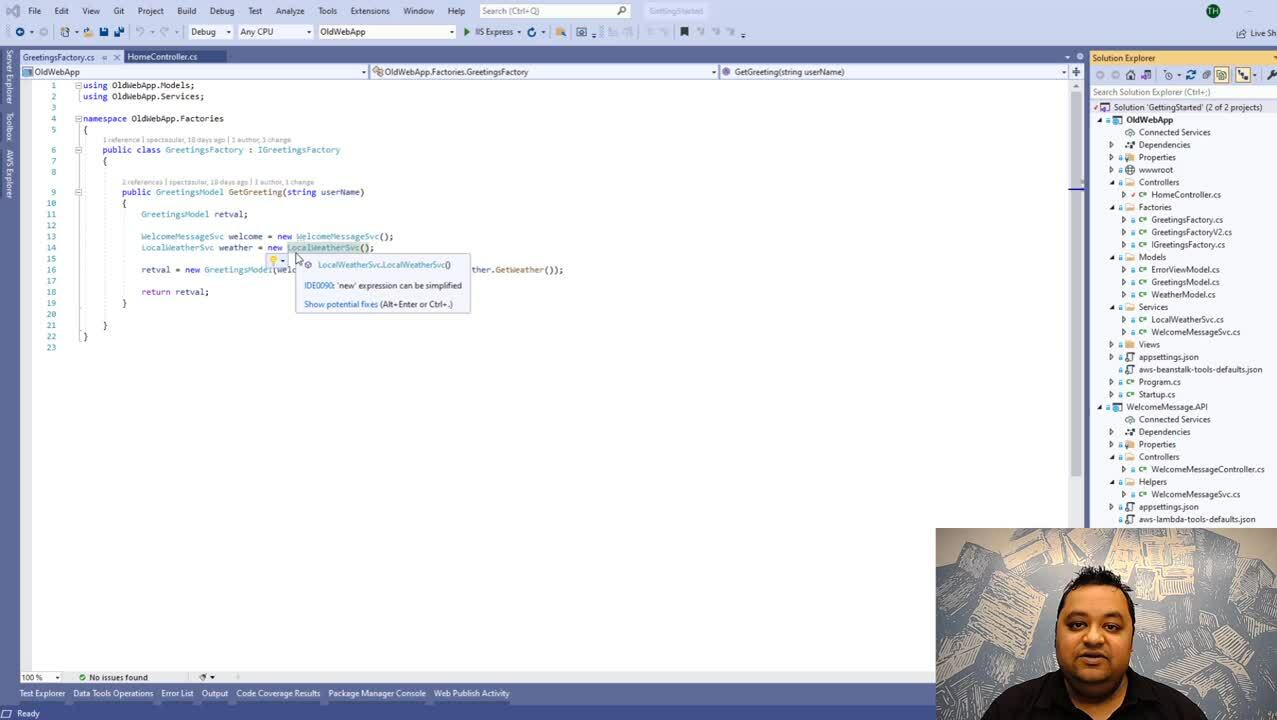
When working with .NET and AWS you have several options to create, deploy, host and manage your applications. AWS makes this easy with use of tools such as the AWS Toolkit for Visual Studio and workload hosting options allowing developers to use tools they’re familiar with to bring their applications to life quickly and efficiently.
This session will allow developers to get familiar with deploying .NET application onto AWS using Visual Studio 2019 tools and methods they are already used to . We will also explore how to create and host cloud native applications using modern patterns and services available on AWS with the benefits of high availability and removal of undifferentiated heavy lifting making it easy to develop, host and maintain modern applications.
In this session you will learn how to:
- Setup the AWS Toolkit extension for Visual Studio 2019 and deploy applications from Visual Studio onto Amazon EC2, Amazon ECS and AWS Lambda.
- Use Amazon EC2, Amazon ECS or AWS Lambda to host your .NET Core and .NET Classic applications.
In this session we will take a look at:
- What is the AWS Toolkit for Visual Studio and how it can be used to quickly deploy your applications to AWS.
- What are the benefits of hosting your .NET application on Amazon EC2, Amazon ECS and AWS Lambda.
- Demonstration of deploying .NET Core and .NET classic web applications to Amazon EC2, Amazon ECS and AWS Lambda using the AWS Toolkit.